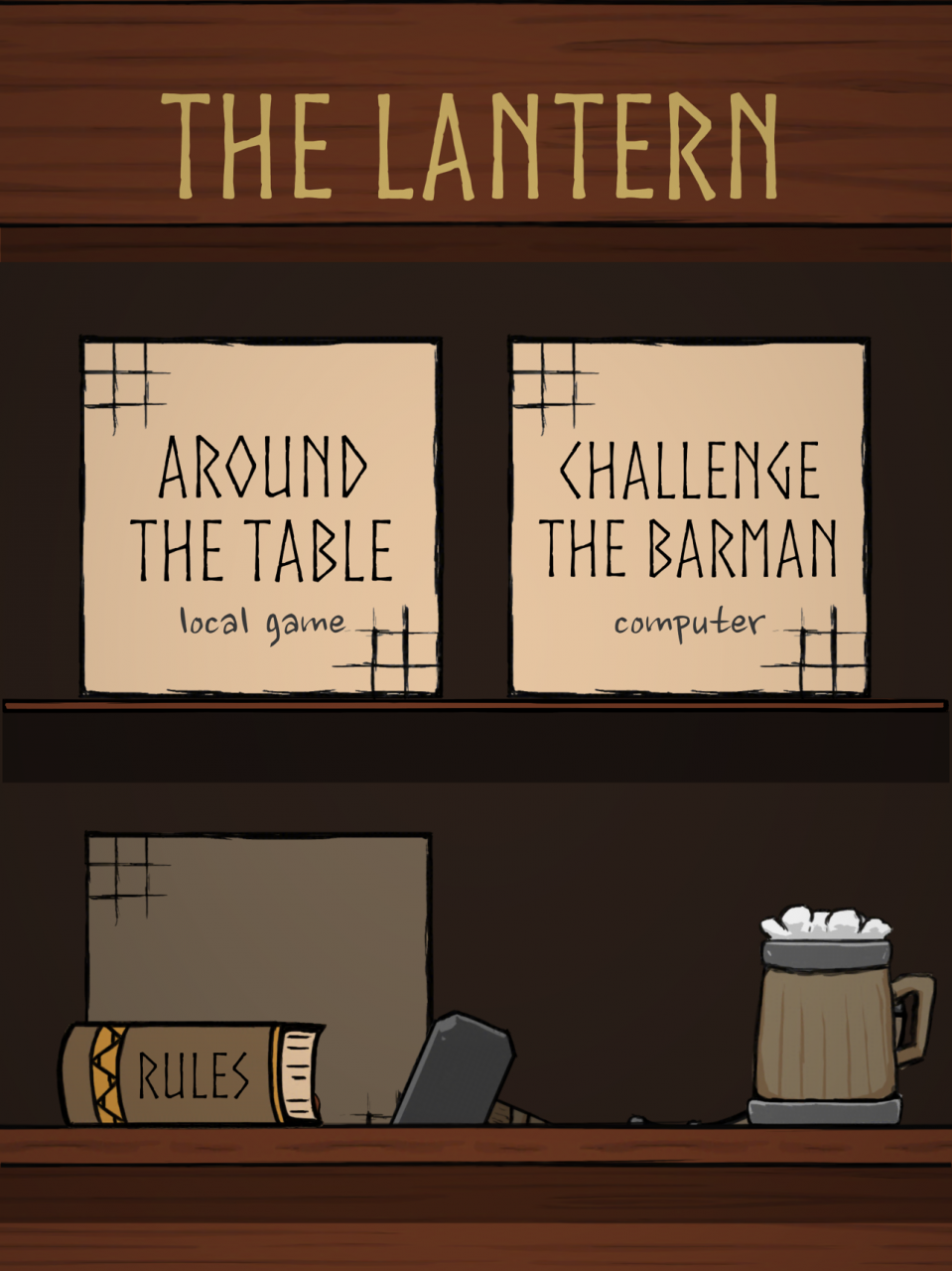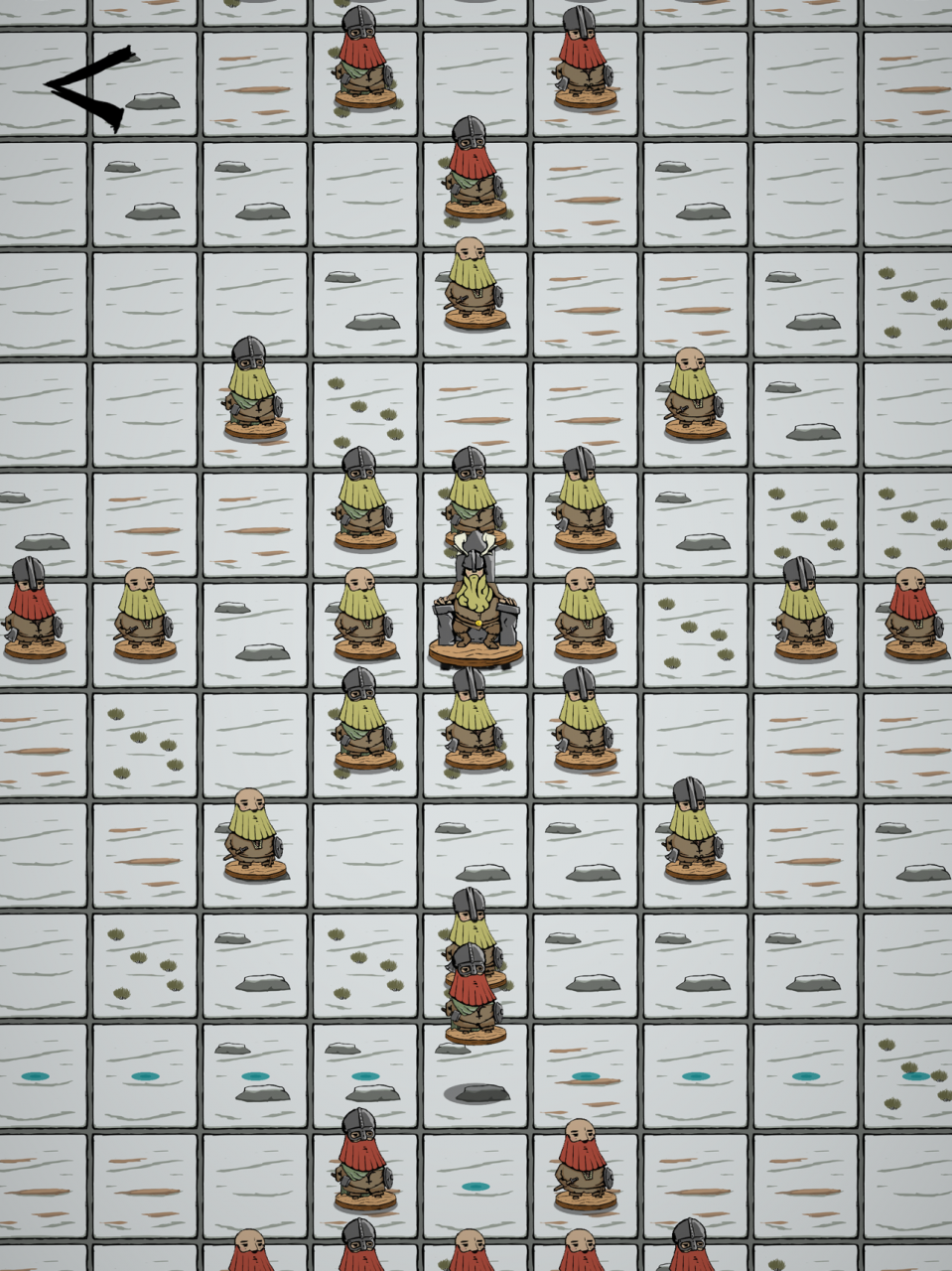Tafl Tale 1.1
Continue to app
Free Version
Publisher Description
Enter the mead hall. After a long day out in the weather, sit and enjoy a game of Tafl. Explore the game of vikings and feudal lords. Conquer your opponents with strategic mastery. Plan and device your perfect move or just relax with a casual game.
Tafl is a family of games found in old settlements in Scandinavia and the British Islands. It was popular throughout the early middle ages. The game has two sides, one attacker and one defender. The attacker is working to surround the enemy king and capture him. Meanwhile the defender is tasked with both keeping the king safe and allowing him to escape the battlefield unharmed.
The app features:
- 8 different boards taken from historic findings.
- Customisable ruleset, for greater freedom.
- Local multiplayer for challenging your nearby friends and foes.
- Play against the computer to hone your skills.
Nov 18, 2020 Version 1.1
- Updated interface for map selection
- Sound controls
- Multiple bug fixes
About Tafl Tale
Tafl Tale is a free app for iOS published in the Action list of apps, part of Games & Entertainment.
The company that develops Tafl Tale is Joakim Adrup. The latest version released by its developer is 1.1.
To install Tafl Tale on your iOS device, just click the green Continue To App button above to start the installation process. The app is listed on our website since 2020-11-18 and was downloaded 1 times. We have already checked if the download link is safe, however for your own protection we recommend that you scan the downloaded app with your antivirus. Your antivirus may detect the Tafl Tale as malware if the download link is broken.
How to install Tafl Tale on your iOS device:
- Click on the Continue To App button on our website. This will redirect you to the App Store.
- Once the Tafl Tale is shown in the iTunes listing of your iOS device, you can start its download and installation. Tap on the GET button to the right of the app to start downloading it.
- If you are not logged-in the iOS appstore app, you'll be prompted for your your Apple ID and/or password.
- After Tafl Tale is downloaded, you'll see an INSTALL button to the right. Tap on it to start the actual installation of the iOS app.
- Once installation is finished you can tap on the OPEN button to start it. Its icon will also be added to your device home screen.